How do I add Facebook Like button on Blogger Blogspot?
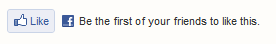 |
| Facebook Like button |
Changing Blogspot Template to add Facebook Like
- Login to your Blogspot account
- Go to Design or Layout mode
- Proceed to click on Edit HTML link
- In Edit Template mode, check the Expand Widget Templates checkbox to show all hidden codes
- Search and look for <data:post.body/>
- Insert the following code snippet right after <data:post.body/>
<b:if cond='data:blog.pageType == "item"'>
<iframe allowTransparency='true' expr:src='"http://www.facebook.com/plugins/like.php?href=" + data:post.url + "&layout=standard&show_faces=false&width=100&action=like&font=arial&colorscheme=light"' frameborder='0' scrolling='no' style='border:none; overflow:hidden; width:450px; height:40px;'/>
</b:if>
- Click on Save Template button to commit changes
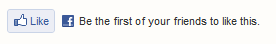


Instructions on how to customize the Like button will be available in a few days time.
ReplyDelete